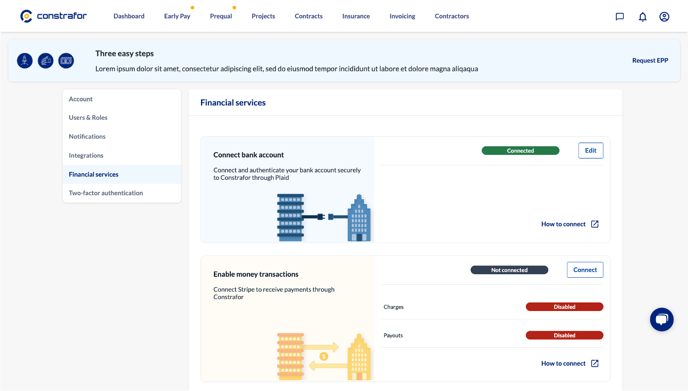Connecting your bank account to Constrafor is the easiest way to pay your subcontractors when a project has been completed. Follow the instructions below to get started.
1. Locate the Financial services tab
Click on the Profile icon at the screen's top right corner, then click on “Settings” to locate the Financial services tab.
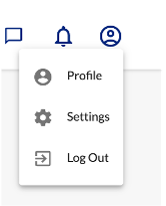
2. Begin the process to add your bank account
Under Financial services, click “Connect” to initiate the bank account connection process.
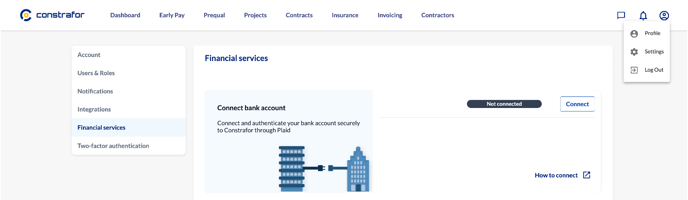
3. Select your bank institution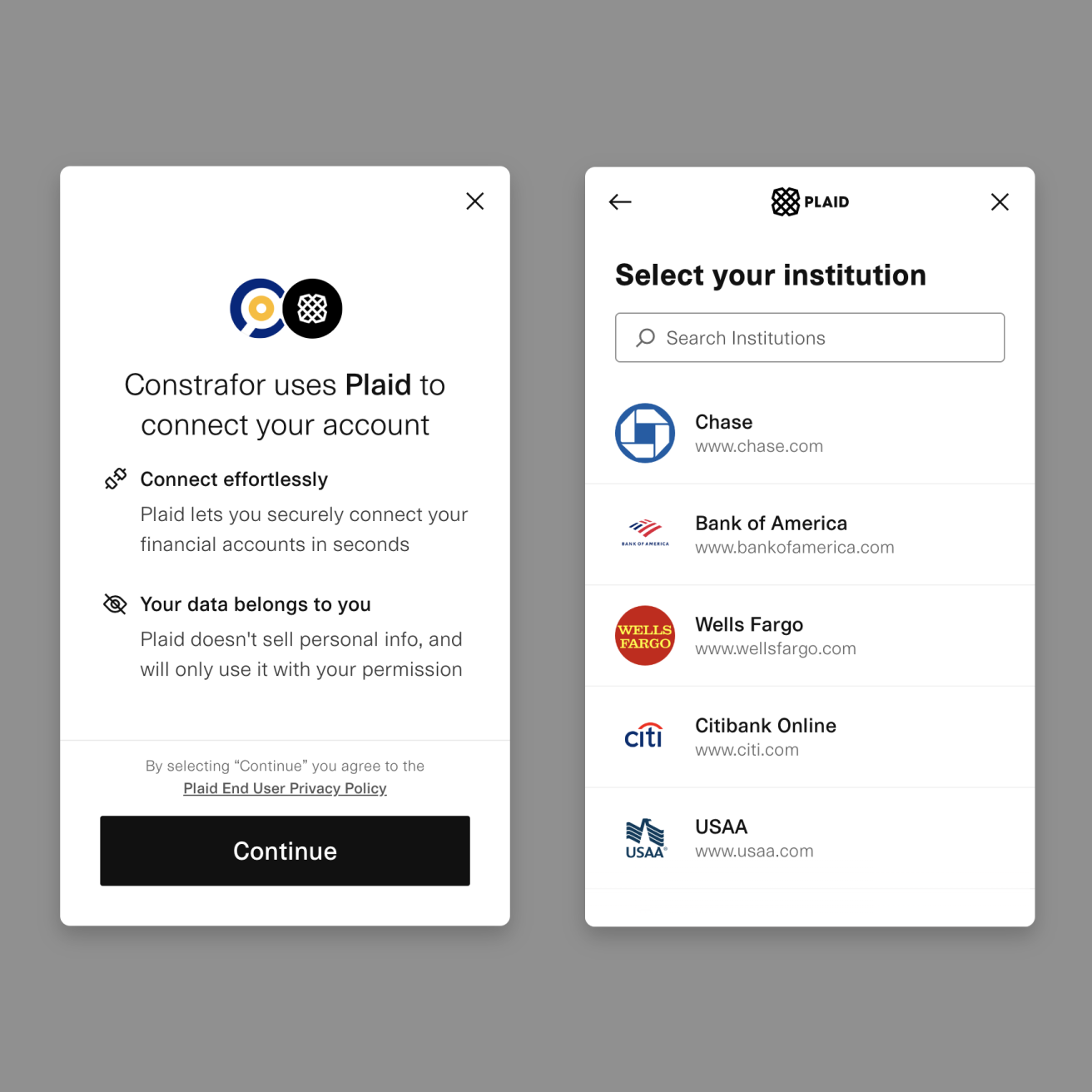
4. Provide your bank account credentials
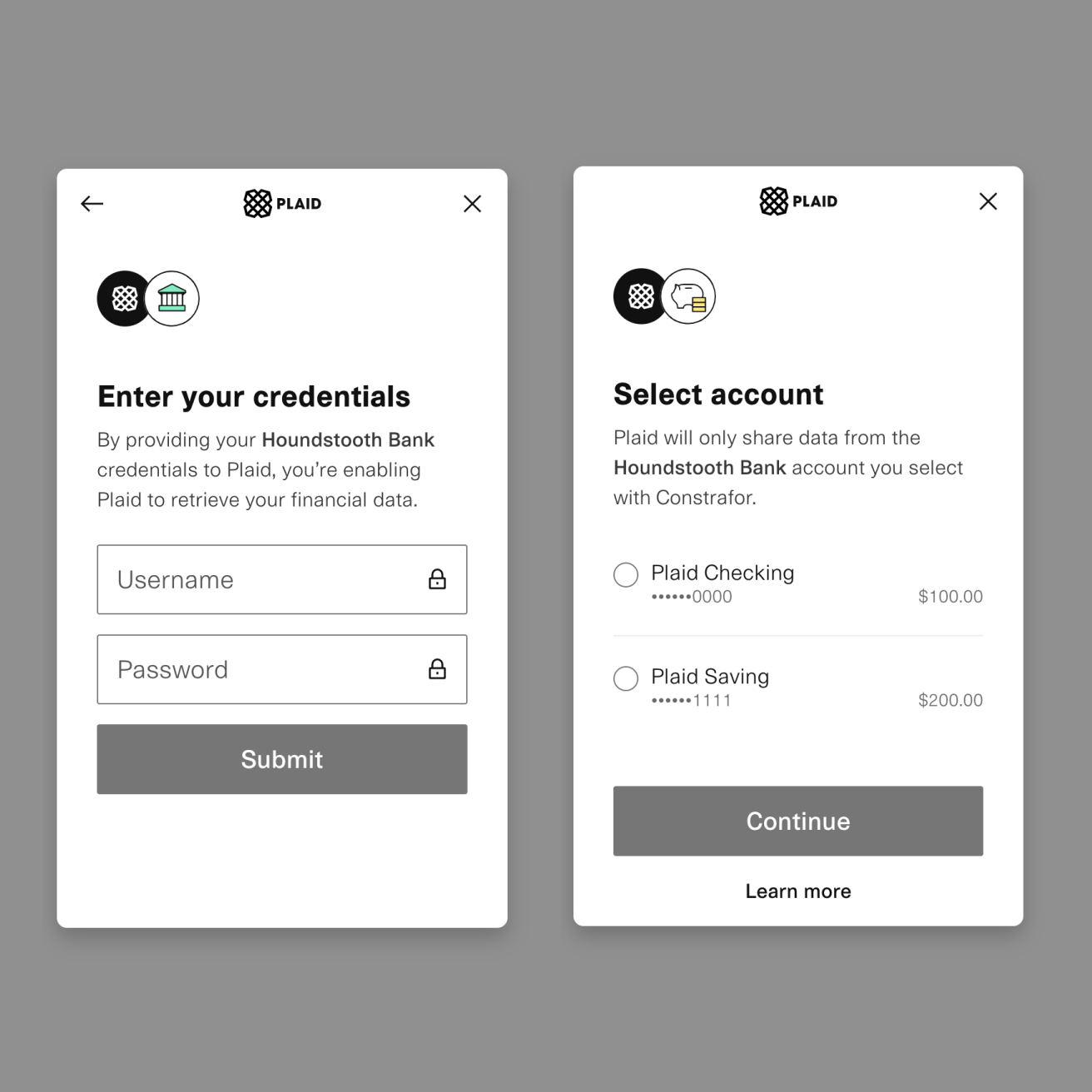
5. Provide your bank account's routing & account numbers
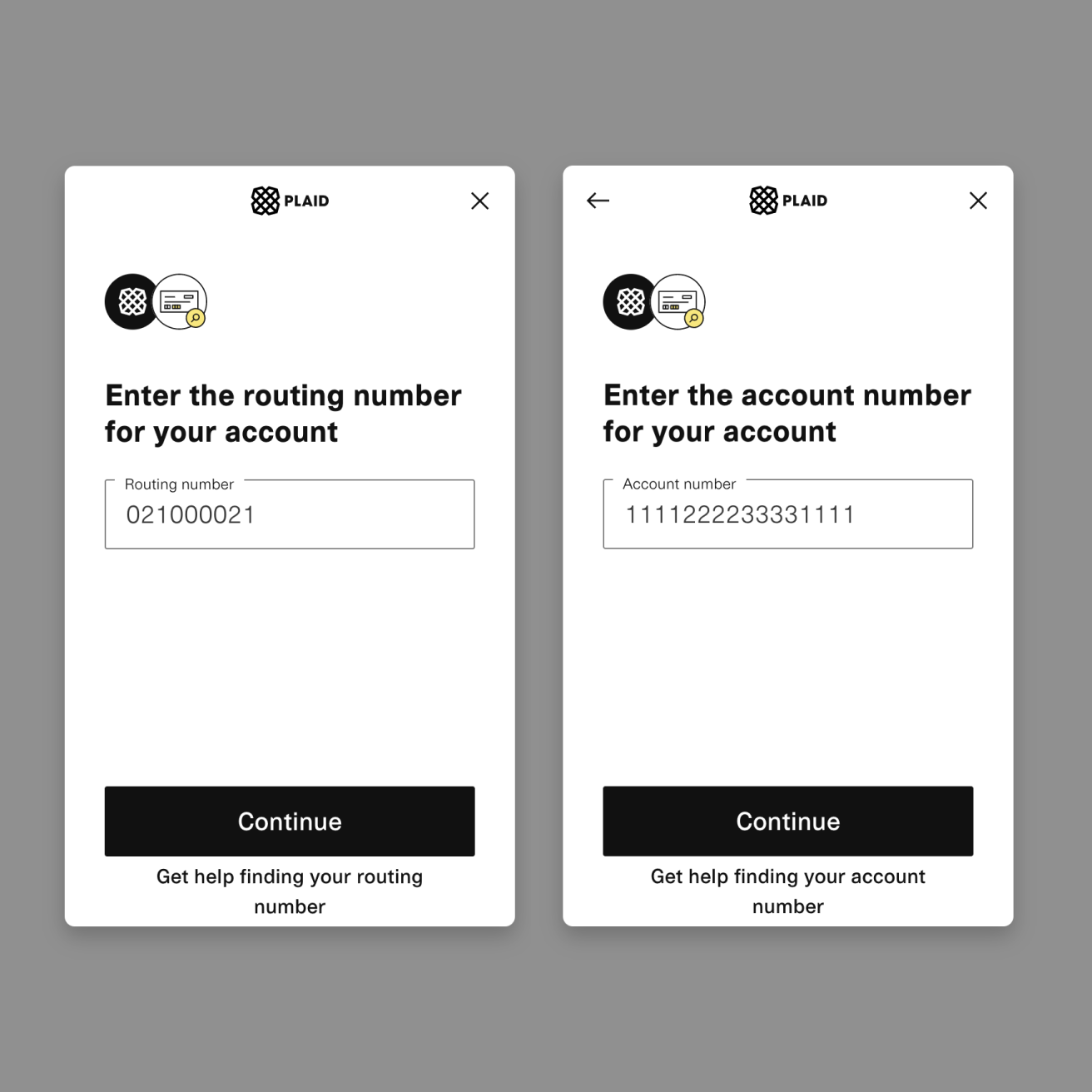
6. You have successfully connected your bank account
Click continue. Your bank account has successfully been connected when it appears like the screenshot below. If not, try refreshing your screen.